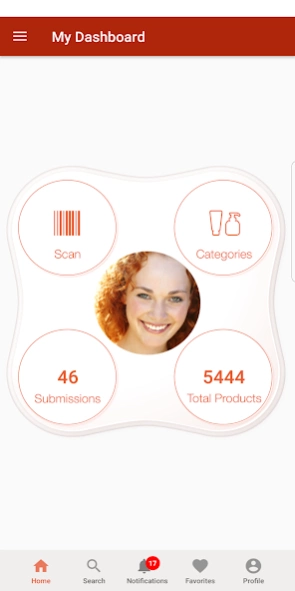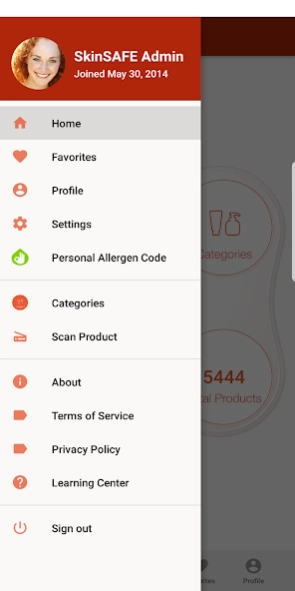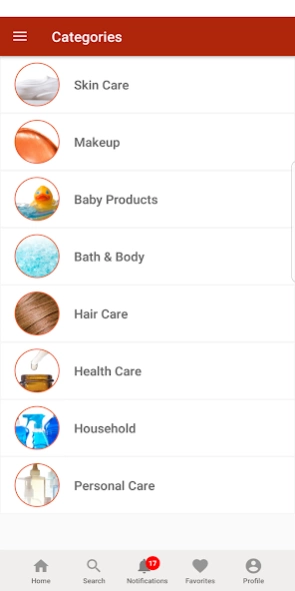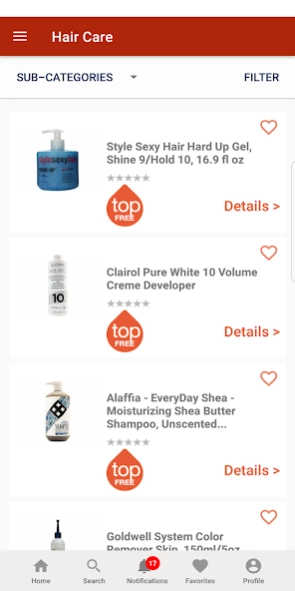SkinSafe 14.0.4
Continue to app
Free Version
Publisher Description
SkinSafe - SkinSAFE - Healthy Skin for Every Body
Healthy skin for every body starts with knowing what ingredients are in everyday products. Expert knowledge is now in your hands through the world’s most comprehensive skin product ingredient database brought to you by HER Inc.
By knowing exactly what’s in your products, you’re able to keep your skin free from chemicals, irritants and allergens. You should never have to suffer a bad skin day because you do not know what’s inside your everyday products. That’s SkinSAFE.
Features:
- Easily search and browse thousands of products safe for your skin
- Create a personalized list of your favorite products based on their ingredients
- Instantly scan your favorite products to see if they are healthy and safe for you
- Avoid the top most common allergy-causing ingredients and filter out allergens you wish to exclude
- Buy directly from retailers
- Get a Patient Allergy Code from your doctor to find products safe for your specific skin allergies
With this revolutionary piece of technology simply filter thousands of products free of allergens and discover products right for you, your skin and your lifestyle.
We rank all products based on how free they are from the top most common allergy causing ingredients identified by Mayo Clinic - we call this our Top Free score. You can also apply filters for specific ingredients you wish to avoid.
Skin. Safe. Tailored to you, and your skin.
https://www.skinsafeproducts.com/about
About SkinSafe
SkinSafe is a free app for Android published in the Personal Interest list of apps, part of Home & Hobby.
The company that develops SkinSafe is SkinSAFE. The latest version released by its developer is 14.0.4.
To install SkinSafe on your Android device, just click the green Continue To App button above to start the installation process. The app is listed on our website since 2019-10-31 and was downloaded 1 times. We have already checked if the download link is safe, however for your own protection we recommend that you scan the downloaded app with your antivirus. Your antivirus may detect the SkinSafe as malware as malware if the download link to com.her.skinsafeproducts.skinsafe is broken.
How to install SkinSafe on your Android device:
- Click on the Continue To App button on our website. This will redirect you to Google Play.
- Once the SkinSafe is shown in the Google Play listing of your Android device, you can start its download and installation. Tap on the Install button located below the search bar and to the right of the app icon.
- A pop-up window with the permissions required by SkinSafe will be shown. Click on Accept to continue the process.
- SkinSafe will be downloaded onto your device, displaying a progress. Once the download completes, the installation will start and you'll get a notification after the installation is finished.